Lucidlink and Moodlab
At Moodlab, we’re rethinking the colour pipeline.
Here is a video showing how to update your cache limit. You want to change it to a size similar to the media size. So if you have 500 gb of media, change your cache to 500 gb.
Cache settings
From there you can simply right click the ‘graded media’ folder and ‘pin’ it so the files are made available to you offline. This is similar to dropbox sync. However, you can already start working from the cloud before the files have finished downloading to your local system.
Please do not copy and work from the files on another drive.
You can manually change your cache location if you want to use a drive with more space.
Call us if you need any guidance, we’re more than happy to help!


